Tools that fit your needs
Real-time tracking is the ideal way to check the time remaining before your bus departs from your stop, while planned schedules allow you to plan trips for later in the day, week or month. Whether you use planned or real-time schedules, we suggest arriving at your stop a few minutes ahead of time.
- Our real-time information tools
- Website and mobile site
- Mobile apps
- SMS
- Telephone
- At bus stops and métro stations
FAQ
Real time is made possible thanks to vehicle geolocation. By knowing the exact position of every bus on the road, it is possible to predit at what time the bus will really arrive at a bus stop and to communicate this information to customers in real time. This information is displayed in minutes and is available 20 minutes before the bus arrives at the stop (e.g. bus in 15 minutes).
Planned schedules: Planned times are the times a bus arrives as planned. Modified 4 times a year. Perfect to help you plan your transit rides several days in advance. This information is shown in hours on all customer information tools and schedules (e.g. 13h14).
Available from these tools under Schedules and maps. Planned schedules are also available in the Bus – Schedules section of the « Our networks » menu. Choose the bus line and stop you want and select « Week ».
Note that planned schedules are used by the trip planning algorithm YOUR TRIP when suggesting travel options.
Schedules adjusted daily are schedules that include updates based on daily events and operational issues. Available on the day of travel under the headings : Schedules and maps or from the Bus – Schedules section of the « Our networks » menu, select the bus line and stop you want and choose « day ».

![]() The real-time schedule is shown in minutes.
The real-time schedule is shown in minutes.
![]() The planned schedule is shown as times of day. You can also click on Complete schedule.
The planned schedule is shown as times of day. You can also click on Complete schedule.
![]() To refresh the real-time display, click on this arrow.
To refresh the real-time display, click on this arrow.
Whether you use planned or real-time schedules, we suggest arriving a few minutes ahead of time at your stop.
When real time is unavailable, bus times are shown as scheduled times (e.g. 14 h 28). Several reasons can explain why real times are not displayed. For example, if the connection or bus location is lost, the GPS data will no longer be available. Also, if the bus is not connected to the system, showing real time info is no longer possible.
Upcoming buses are presented in chronological order, from the nearest to latest in time.
When a bus is stuck in traffic for a long period, we are no longer able to predict its arrival time at a bus stop, as it is no longer moving and we do not know how long it will be stopped. During such events, we display planned times with the hourglass symbol and a message informing of the late arrival due to traffic.
The time displayed can remain unchanged for a while, at times, for example, the site has been displaying 1 minute for 2 minutes or more. That could mean the bus is stopped at a red light and is not moving.
When bus service is being regulated, a bus can be added in support on a given bus line. That is known as an unplanned service addition. These bus runs are not included in the schedule.
When there is heavy traffic, an hourglass pictogram with planned times replaces real times for a given bus. The words « Traffic congestion » appear in blue instead.
A bus is considered delayed by traffic when it does not move or travels 40 metres or less in 60 seconds.
Slight variations are possible. For example, the BIC may show the next bus in 2 minutes, when our test website shows the remaining time to be 3 minutes. This discrepancy is explained by the gap (of only a few seconds) in updating the times displayed by the BIC and the website, as the data comes from two different sources.
No. The ' Your Trip ' calculator uses planned schedules.
Yes, an internet connection is needed to obtain and refresh data in real time.
No. STM will continue to publish its planned schedules as there is still a need for accessing bus schedules for the next day.
Yes. We have a special partnership with Transit and Chrono, but a dozen apps are available.
Web
Mobile site
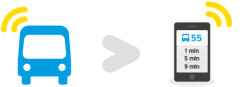
On our mobile site, you can activate location settings and use the network map on the home page. It also lets you see your schedules at a glance and add favourite bus lines or locations.
The mobile site provides the same information as the desktop site but is adapted to the majority of mobile devices. There's no need to install your iPhone or Android app to access it.
Website

You can review bus schedules in real time on our website, under Getting Around, on the Schedules and maps tab, and get the most accurate estimated bus departure times for a specific bus stop. Real-time info is also available under Useful Info. Go to the Bus – Schedules section under Networks and select the bus line and stop that you want.
How to get and print your schedule
- Go to our home page, stm.info, under Getting Around.
- Click on the “Schedules and maps” button.
- Fill in the fields with your line and your bus stop.
- The window will show the next departures. Click on “Complete schedule”.
- Choose a schedule for the day, week or legal holidays, or create a customized schedule. When you create your customized schedule, you can add the map of your line's plot, and print it. To do this, check “Include the map in your print”.
- To print the schedule, click on the “Print” button.
All of our schedules are also available from our Useful info page.
Mobile apps

Real time at your fingertips
Should you walk or run to your bus stop? Make smart decisions while you’re on the move thanks to bus schedules in real time available with mobile apps.
The Chrono app has a new feature: You can now add transit fares to your OPUS card.
Working with all the developers
Many transit apps already use our open data to create reliable tools that perform well and are capable of quickly responding to your evolving mobility needs.Discover them all in this gallery.
You still have the application bearing the color of the STM on your mobile phone? Do not forget to remove it from your device, then download one of our partner apps
SMS

Receive real time bus schedules by text message 1
Dial 52786 (LASTM), then enter your bus line number and bus stop code in the message box (separate the bus line number from the bus stop code with a space). If you would like to receive the schedule for front-ramp buses, add the letter a after the stop code.
For example:
You’re at a bus stop at the corner of boulevard René-Lévesque and Beaver Hall (bus stop code 52627) and you want to know at what times the next eastbound 435 Express du Parc/Côte-des-Neiges buses will arrive.
- Enter call sign 52786 (LASTM).
- In your message, enter the bus line number followed by the bus stop code: 435 52627 (or, for front-ramp buses: 435 52627a).
- The reply SMS will show the arrival times of the next three buses on that line at your stop.
- Your telecommunications service provider may bill you for data transmission over its network: standard messaging fees and other charges may apply. Check with your provider and subscribe to a package, if necessary.
Phone
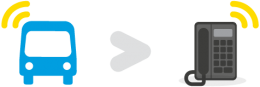
Call 514 288-6287
You can obtain:
1. The real-time departure times of the next three planned buses
2. Bus schedules for the next seven days
3. The real-time departure times of the next three planned buses with a front ramp
4. Bus schedules of buses with a front ramp for the next seven days
You will be asked for the five-digit bus stop code and bus line number.
You will find this code on the sign at the bus stop or by using the Schedules tool in the Getting around section of this Web site.
Stops and stations
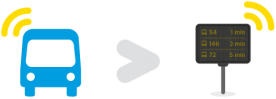


Information terminals are located at our busiest bus stops and métro stations.
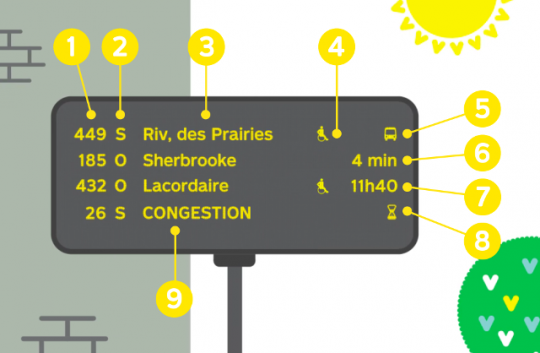
![]() Bus line number
Bus line number
![]() Direction (North, South, East, West)
Direction (North, South, East, West)
![]() Bus line name
Bus line name
![]() Accessible bus
Accessible bus
![]() Bus at stop. Flashing bus = imminent departure
Bus at stop. Flashing bus = imminent departure
![]() Real time displayed in minutes: time left before next bus departure
Real time displayed in minutes: time left before next bus departure
![]() Time of next planned bus
Time of next planned bus
![]() Hourglass indicating delay because of traffic congestion
Hourglass indicating delay because of traffic congestion
![]() Message CONGESTION displayed alternately with bus line name when vehicle is not moving
Message CONGESTION displayed alternately with bus line name when vehicle is not moving

Digital bus shelters include a screen that can display real-time schedules (in minutes) or planned schedules (in time of day).

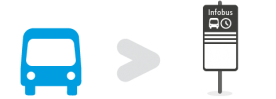
Read the Infobus panel showing the planned arrival times of buses at the stop.



