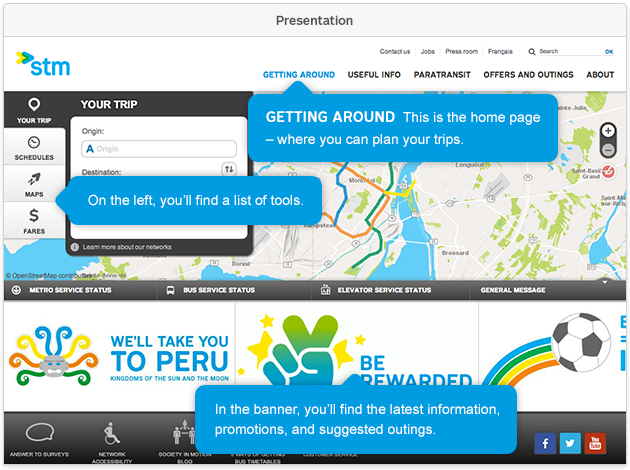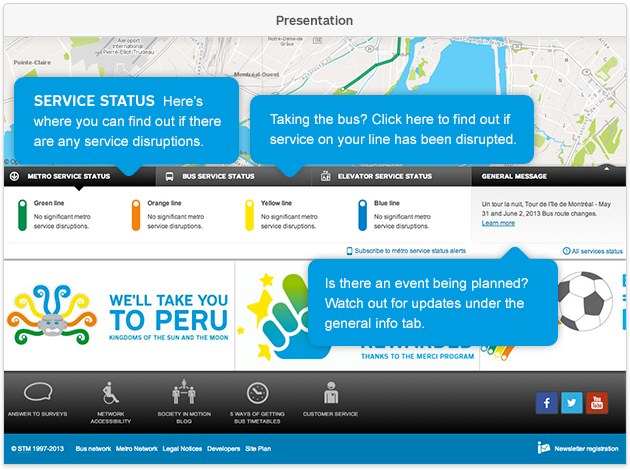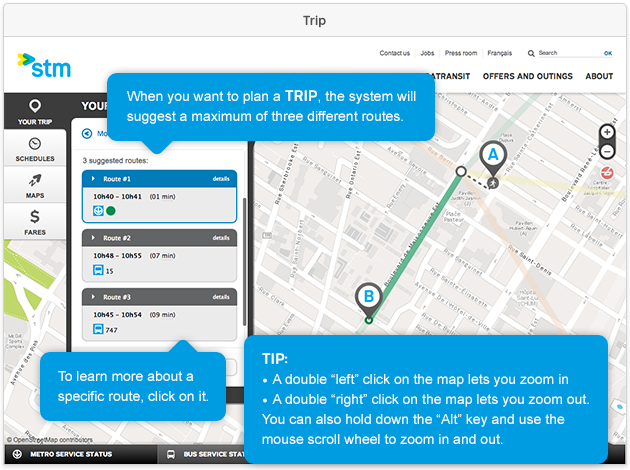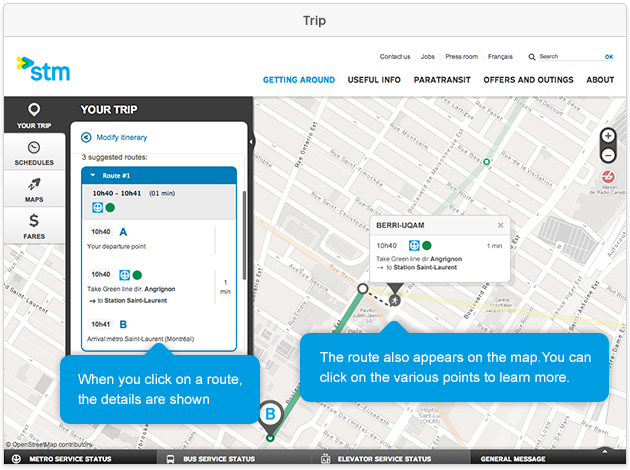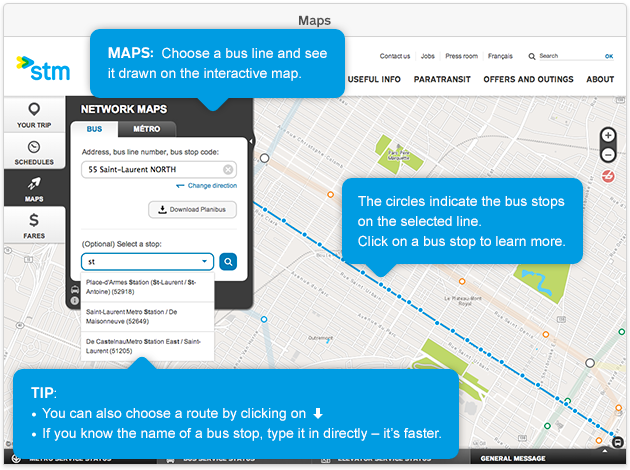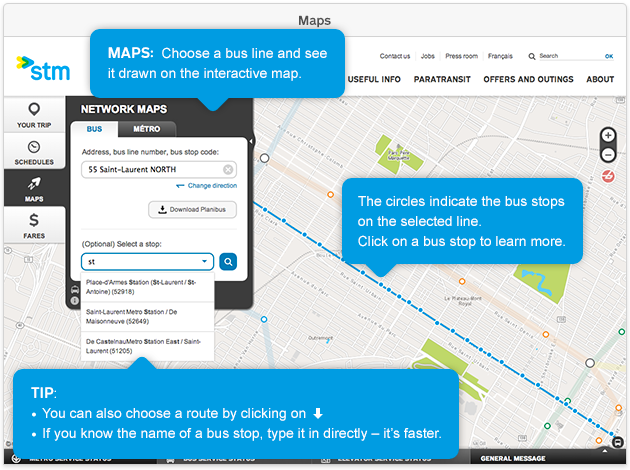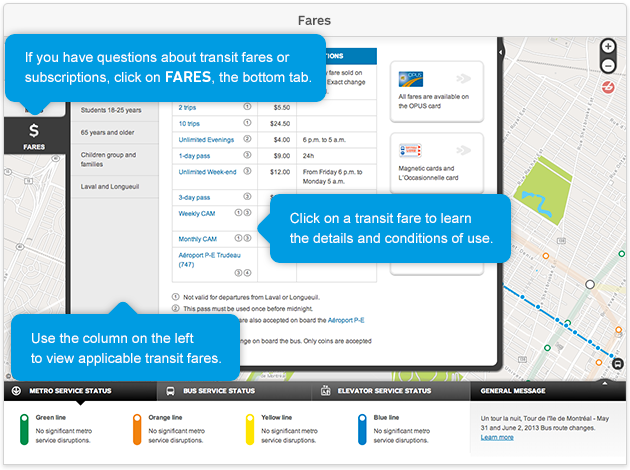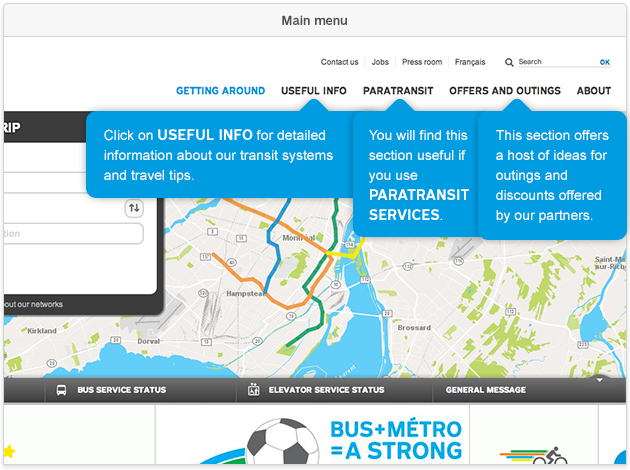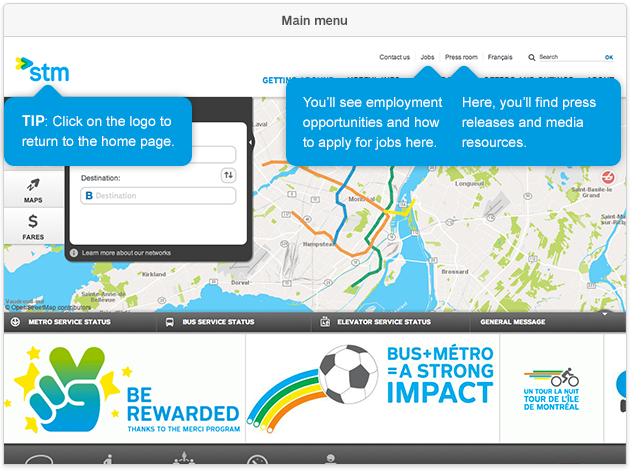Welcome to the STM’s new Web site.
Click on the arrows to move from screen to screen and learn all about our new Web site’s main features.
Page 01
GETTING AROUND This is the home page – where you can plan your trips.
On the left, you’ll find a list of tools.
In the banner, you’ll find the latest information, promotions, and suggested outings.
Page 02
SERVICE STATUS Here’s where you can find out if there are any service disruptions.
Taking the bus? Click here to find out if service on your line has been disrupted.
Is there an event being planned? Watch out for updates under the general info tab.
Page 03
When you want to plan a TRIP, the system will suggest a maximum of three different routes.
To learn more about a specific route, click on it.
TIP :
- A double “left” click on the map lets you zoom in
- A double “right” click on the map lets you zoom out.
You can also hold down the “Alt” key and use the mouse scroll wheel to zoom in and out.
Page 04
When you click on a route, the details are shown
The route also appears on the map.You can click on the various points to learn more.
Page 05
SCHEDULES: You may enter a bus line number, an address, a bus code or a location.
You will see the bus stops and metro stations near this address or location.
Choose your bus line from the list or click on the map.
Page 06
MAPS: Choose a bus line and see it drawn on the interactive map.
The circles indicate the bus stops on the selected line. Click on a bus stop to learn more.
TIP:
- You can also choose a route by clicking on
- If you know the name of a bus stop, type it in directly – it’s faster.
Page 07
If you have questions about transit fares or subscriptions, click on FARES, the bottom tab.
Click on a transit fare to learn the details and conditions of use.
Use the column on the left to view applicable transit fares.
Page 08
Click on USEFUL INFO for detailed information about our transit systems and travel tips.
You will find this section useful if you use PARATRANSIT SERVICES.
This section offers a host of ideas for outings and discounts offered by our partners.
Page 09
TIP: Click on the logo to return to the home page.
You’ll see employment opportunities and how to apply for jobs here.
Here, you’ll find press releases and media resources.
Page 10