Real-time vehicle tracking
You can now track your vehicle in real time on your computer, tablet or smartphone.
Real-time information is available for the full duration of your trip. It’s a helpful tool for both Transport adapté customers and anyone helping them use the service.
The new feature is compatible with screen readers.
The login page.
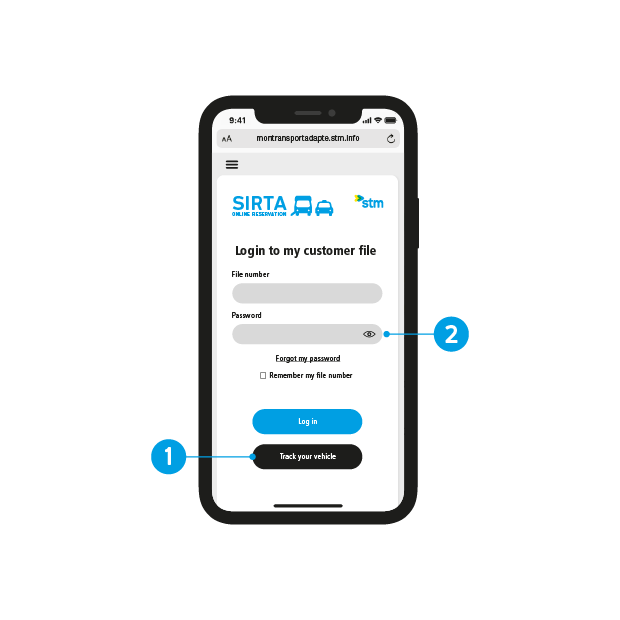
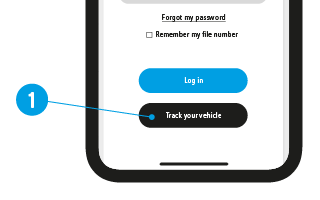
You can access the new real-time vehicle tracking feature from the SIRTA login page, or while logged in, by choosing Track your vehicle.
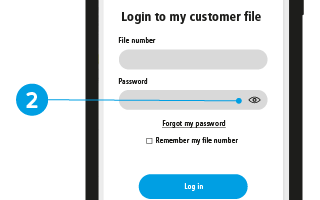
The eye symbol allows you to hide or show your password as you enter it.

Real-time vehicle tracking
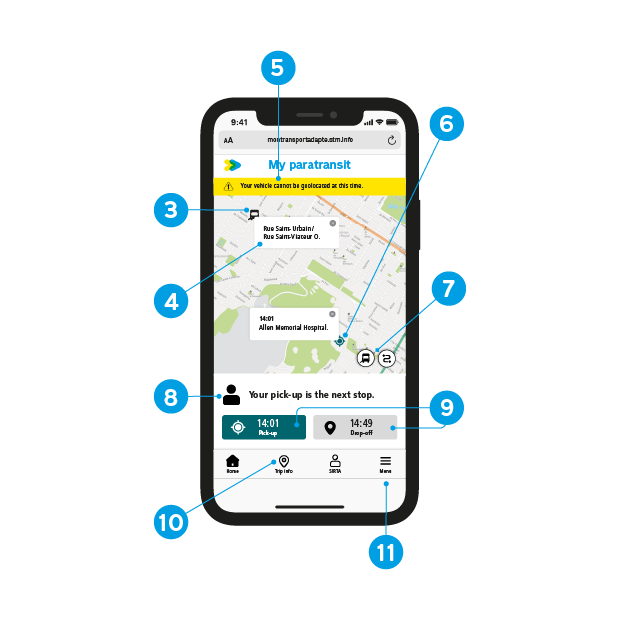
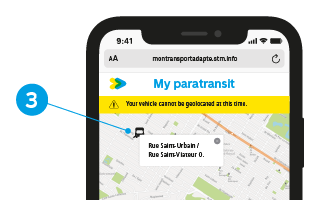
The vehicle picking you up will show up on the map 10 minutes before the start of your pick-up window and remain visible until drop-off.
The icon will show whether the vehicle is a minibus or a taxi.
Vehicle location is updated every 15 seconds.
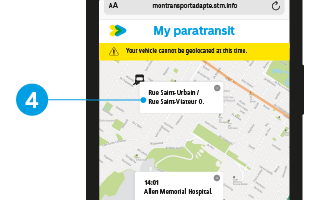
Tap the vehicle icon to display the vehicle’s location and nearest intersection.
If you use a screen reader, vehicle-tracking information will be provided every 15 seconds while the vehicle is en route.
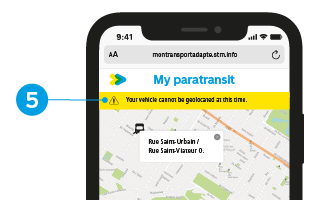
You may receive alert messages in certain situations:
- Your vehicle cannot be geolocated at this time.
- Your trip information is not yet available.
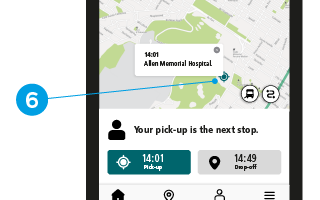
These icons show your trip’s start and end points : Pick-up
Pick-up Drop-off
Drop-off
Tap either icon to display the address and estimated time of arrival.
If you use a screen reader, estimated pick-up and drop-off times will be updated automatically as needed.
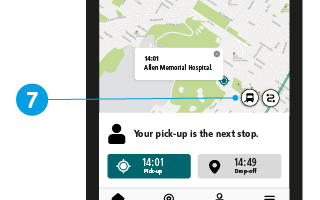
Tap these icons to change the map frame : Centre on vehicle
Centre on vehicle Show vehicle and destination
Show vehicle and destination
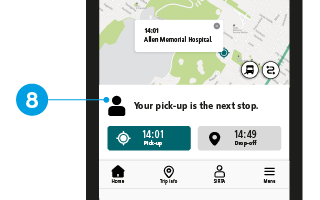
This section shows real-time updates on your trip, such as whether you are the next customer in line for pick-up or drop-off and whether your vehicle has arrived.
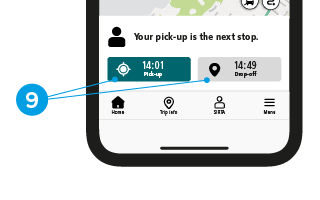
This section shows the estimated pick-up and drop-off times for your trip.
These times will show up starting 30 minutes before your pick-up window.
Note: Certain factors may cause these estimated times to vary, such as road conditions or a new vehicle being assigned to your trip.
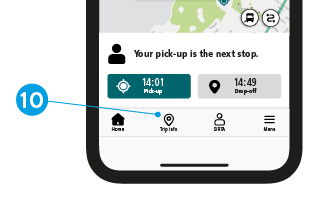
Tap here for details on your pick-up and drop-off addresses, confirmed pick-up window and vehicle type.
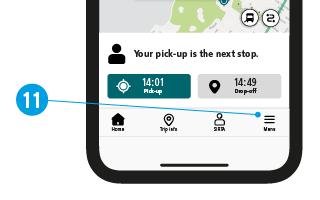
For more help, check the online Frequently Asked Questions (FAQ).